LinkedIn is the world’s largest professional network with over 740 million members in over 200 countries and regions. That’s a lot of potential customers! And LinkedIn offers a unique opportunity for B2B marketers to reach their target audience through LinkedIn ads.
Many marketers use LinkedIn to distribute content, but very few rate their efforts as “very effective.” Part of the problem is that most marketers still see LinkedIn as a one-way street. They use it to push out content but don’t take advantage of the platform’s ability to generate leads and nurture relationships. That’s a mistake. LinkedIn members include decision-makers from nearly every Fortune 500 company. Additionally, LinkedIn is the only major social network that doesn’t have any major glitches or data scandals. In other words, it’s the perfect place to reach your target audience with laser-focused advertising messages.
LinkedIn ads are different from other social media ads because LinkedIn users are there for business purposes. They’re looking to make connections, learn about new products and services, and read thought-leadership content. So, if you can create ads that offer value and are relevant to your target audience, you’ll be able to reach your business goals with LinkedIn ads.
3 Types of LinkedIn Ads
When planning your LinkedIn ad campaign, it’s important to choose the right type of ad to achieve your desired outcome. There are three types of LinkedIn ads: Sponsored Content, Sponsored InMail, and Text Ads.
- Sponsored Content is a great way to increase brand awareness and drive website traffic. These ads are native ads that appear in the LinkedIn feed and look like regular posts from other users. You can use Sponsored Content to promote blog articles, eBooks, guides, infographics, or even specific landing pages on your website.
- Sponsored InMail is a great way to generate leads because it allows you to send personalised messages directly to users’ inboxes. These messages can include a call-to-action, such as signing up for a webinar or requesting a demo.
- Text Ads are the traditional type of display ad that appears on the sidebar of the LinkedIn homepage and in search results pages. Text Ads are less common than Sponsored Content and Sponsored InMail because they aren’t as effective at generating leads or driving website traffic. However, they can be effective at increasing brand awareness.
When used effectively, LinkedIn Ads can be a powerful tool for driving B2B sales. By choosing the right type of ad and creating relevant, targeted content, you can reach your target audience and achieve your business goals.
Getting Started with LinkedIn Ads
Set up your LinkedIn Ads account
The first step to getting started with LinkedIn ads is to set up your account. If you already have a LinkedIn profile, you can use that to sign in to your Ads account. If not, you’ll need to create a LinkedIn profile first. Once you have a profile, go to the LinkedIn Ads home page and click “Create an Ad.”
- Choose your ad objective
Next, you’ll need to choose your ad objective. LinkedIn offers a range of objectives, including website visits, lead generation, brand awareness, and more. Your objective will determine the type of ad you create and the metrics you’ll use to measure success. - Define your target audience
One of the key benefits of LinkedIn ads is the ability to target your audience based on a range of criteria, including job title, company size, industry, and more. Take some time to define your target audience, so you can create ads that are highly relevant and engaging to them. - Create your ad
Once you’ve defined your target audience, it’s time to create your ad. LinkedIn offers a range of ad formats, including sponsored content, sponsored InMail, and display ads. Choose the format that best suits your objectives and audience, and then create your ad using a combination of compelling visuals and persuasive copy. - Set your budget and bid
Before you launch your ad, you’ll need to set your budget and bid. Your bid is the maximum amount you’re willing to pay for each click or impression, depending on your objective. LinkedIn uses an auction system to determine which ads are shown to users, so it’s important to set a competitive bid to ensure your ad is seen by your target audience. - Launch your ad
Once you’ve set your budget and bid, you’re ready to launch your ad. LinkedIn will review your ad to ensure it meets its guidelines, and then your ad will go live. Be sure to monitor your ad’s performance closely, and make any necessary adjustments to improve its effectiveness.
By following these six steps, you can get started with LinkedIn ads and start achieving your marketing goals. Remember to test and optimise your ads over time to ensure you’re getting the best possible results.
If you find yourself short on time or resources to manage your own LinkedIn ad campaigns, don’t worry – you don’t have to go it alone. Working with an experienced agency like Protean Inbound can help you get the most out of your advertising budget and drive better results. Our team of experts can help you with everything from developing your ad strategy to creating and managing your campaigns, so you can focus on other aspects of your business. So, if you need some assistance with your LinkedIn ad campaigns, don’t hesitate to contact us today.